Imagine being able to create a list of items you’d love to have, and—like magic—you actually get them! Sounds dreamy, right? Well, with the OnlyFans Amazon Wishlist feature, it’s not quite magic, but it’s pretty close. Let’s break down how it works and why some creators are hesitant about it
What is the OnlyFans Amazon Wishlist?
An Amazon Wishlist is a feature that allows you to compile a list of products you’d like to have. When you share this wishlist with your OnlyFans subscribers, they can buy gifts for you straight from the list. The best part? Your personal details, like your address, remain hidden, so it’s a safe way to interact and receive gifts.
How to Set Up an Amazon Wishlist on OnlyFans
Follow these steps to create and share your Amazon Wishlist on OnlyFans:
- Create an Amazon Account (if you don’t have one already):
- Sign up at amazon.com.
- Go to Your Amazon Profile:
- Click on your account menu and navigate to the “Profile” page.
- Click on the “Lists” Button:
- You’ll find this option in your profile section.
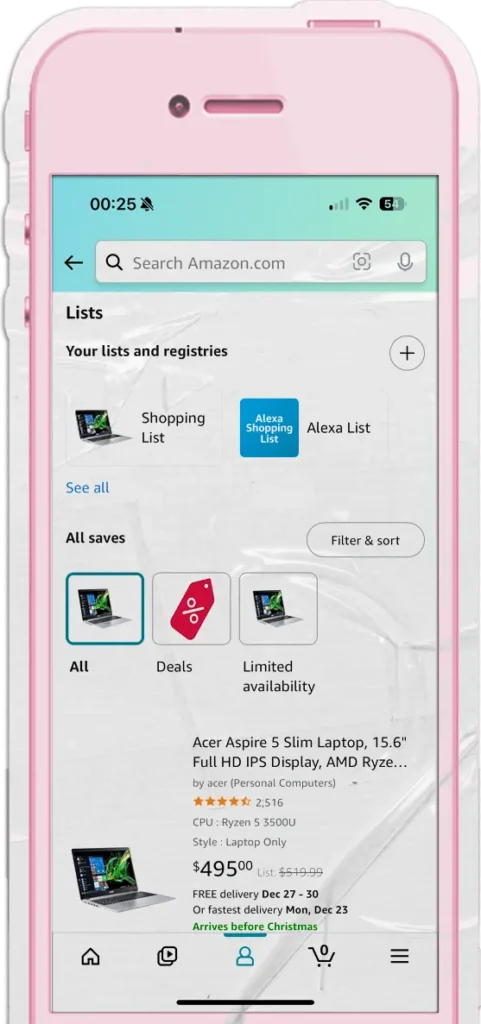
- Create a New List:
- Click the “+” button to start a new wishlist.
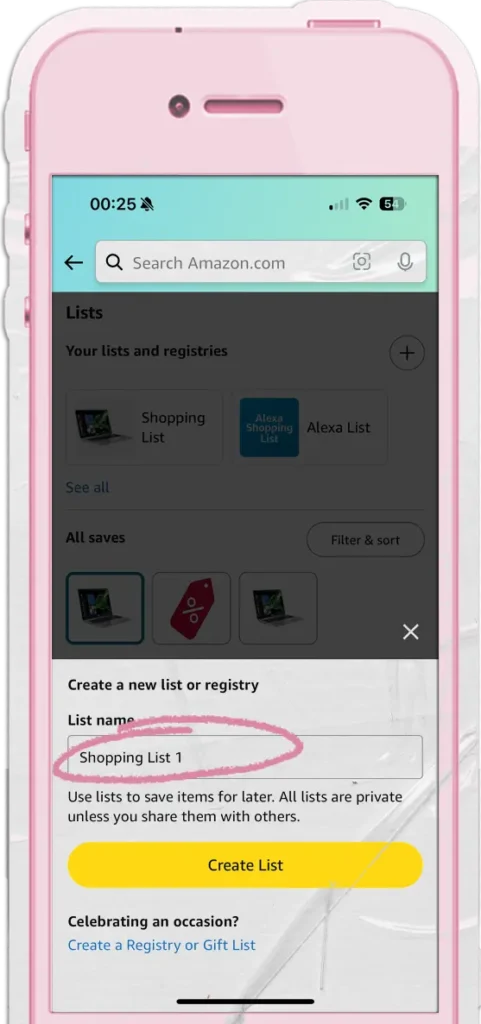
- Name Your List:
- Choose a name that’s easy for you to recognize.
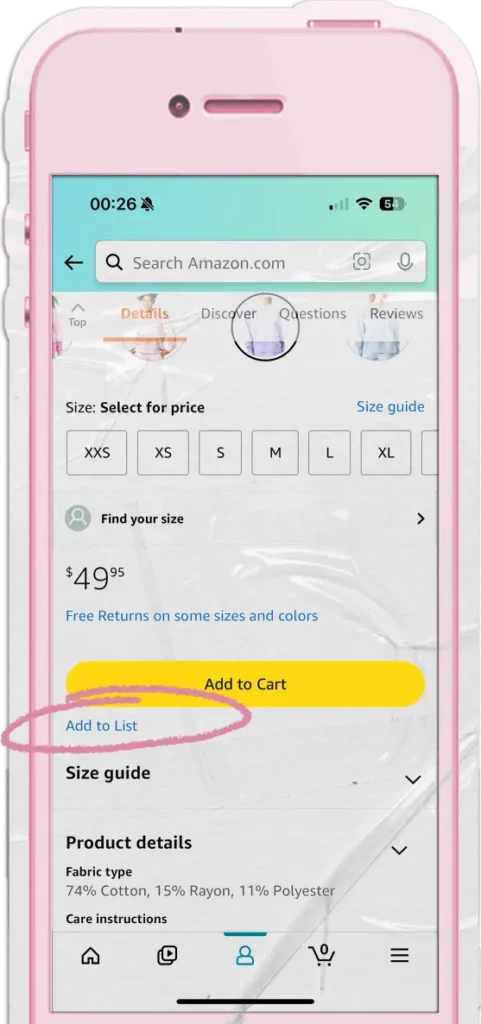
- Add Products to Your Wishlist:
- Browse Amazon, find the items you want, and click “Add to List.”
- Review Your Wishlist:
- Once you’ve added enough items, go back to the “Lists” section on your profile.
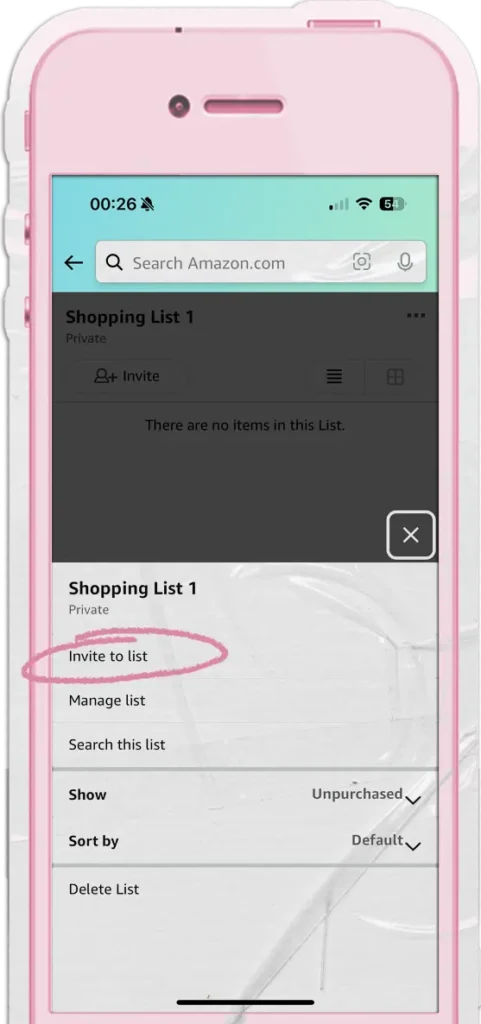
- Set Sharing Options:
- Click on “Invite to List” and select “View Only” to make sure fans can see but not edit your list.
- Copy the Link:
- Use the “Copy Link” option to grab the URL for your wishlist.
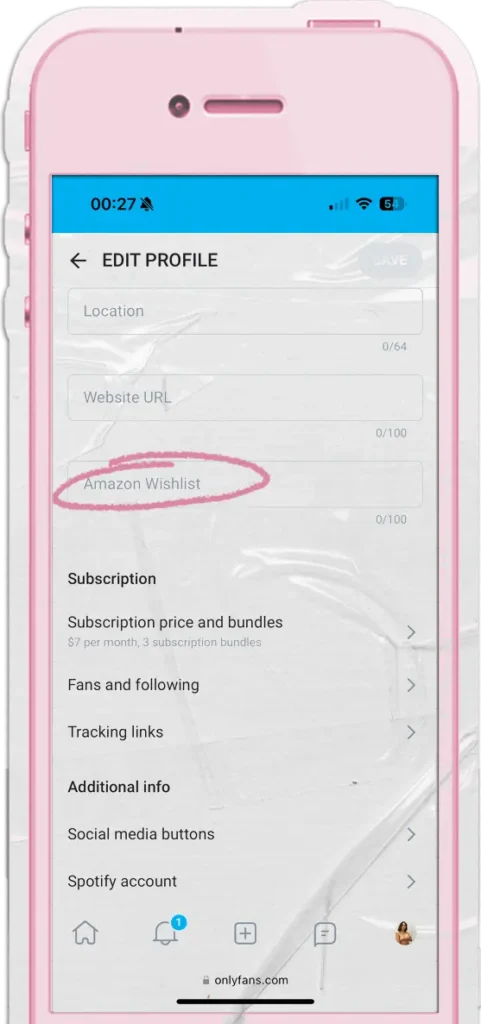
- Add the Wishlist to Your OnlyFans Profile:
- Log into your OnlyFans account, go to your profile settings, and paste the Amazon Wishlist link into the designated field.
Is it Safe to Use the Amazon Wishlist Feature on OnlyFans?
There are some concerns about privacy issues with the OnlyFans Amazon wishlist, particularly about fans potentially seeing your real address and name when gifting you items. While Amazon provides a setting to hide your address from the buyer, issues can arise with third-party sellers.
If you choose the setting to allow third-party sellers access to your info (so they can send you the package), the buyer, in some cases, can contact the seller to inquire about where the package was delivered (see the full reddit thread here). This is why some creators avoid using this feature and explore alternatives instead.
Alternatives to Amazon Wishlist
If the safety concerns around Amazon Wishlist leave you hesitant, there are alternative platforms designed to offer a safer and more streamlined gifting experience. Here are two popular options (one is currently unavailable, but we included it as it might get live soon).
Throne Gifts
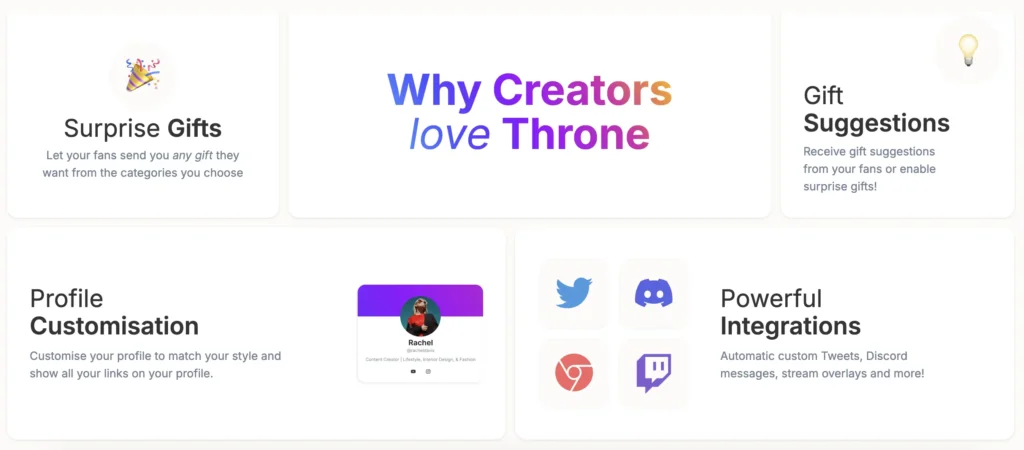
Throne Gifts is another popular alternative that prioritizes privacy and ease of use. Here’s why creators love it:
- High-Level Privacy: Your address and personal details are never shared with buyers.
- Curated Wishlist: Add items from a variety of stores and categories.
- Fan Engagement: Throne allows fans to suggest gifts for your wishlist, making the process more interactive.
Wishtender (Not available at the moment)
Wishtender is a gifting platform tailored specifically for creators. Unlike Amazon, it ensures complete anonymity for both the sender and the receiver. Here’s how it stands out:
- No Address Sharing: Your personal information remains entirely private.
- Universal Wishlist: You can add products from any store, not just Amazon.
- Streamlined Payments: Fans pay directly on the platform, and Wishtender handles the rest.
Unfortunately, at the moment the service is down, but hopefully, it will be recovered soon.
Conclusion
Setting up an Amazon Wishlist on OnlyFans can be a fun and rewarding way to connect with your fans, but it’s important to consider the potential privacy concerns.
If you’re not comfortable with the risks, platforms like Wishtender and Throne offer safer alternatives that let you enjoy gifting without compromising your personal information.
Whatever option you choose, remember that your safety and comfort come first—because you deserve to feel secure and celebrated while sharing your journey with your fans.