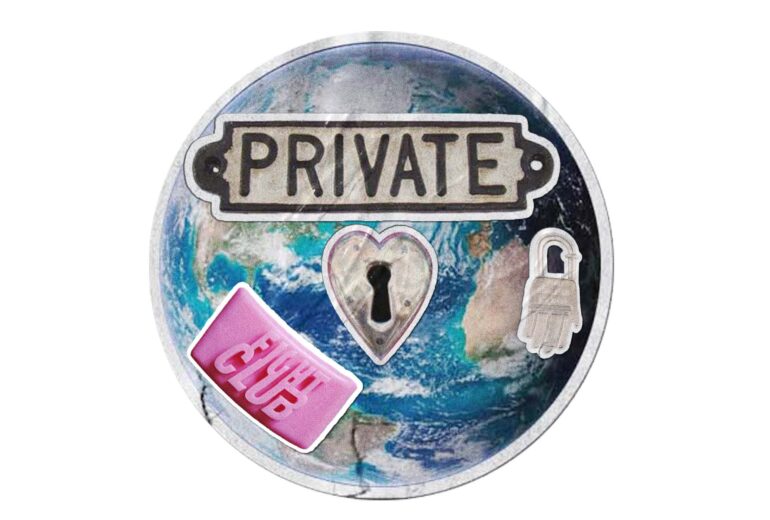Hey babe! Let’s talk about geoblocking—the magical tool that gives you total control over who can see your stuff based on where they are in the world.
Geoblocking on OnlyFans lets you block specific countries or regions from accessing your content. So if you’re not ready for everyone in your hometown to know about your OnlyFans, this feature is your BFF!
It’s perfect if you wanna stay low-key or just make sure you’re following the rules in different places. Whether it’s for privacy, personal reasons, or even cultural considerations, geoblocking has your back!
This awesome tool can help you:
- Stay Private: Don’t want your friends, family, or even your nosy neighbor knowing? Geoblock them, babe! Keep your OnlyFans just for your fans.
- Follow the Rules: Different countries have different rules, but geoblocking lets you block places where your content might not vibe with local regulations.
- Personalize Your Audience: Tailor your content to fit your audience perfectly. You can even cater to different languages or cultural preferences!
By adding geoblocking to your OnlyFans setup, you’re taking control of your audience like a boss!
How Does OnlyFans Geoblocking Work?
Okay girl, here’s the fun part! When someone tries to peek at your profile, OnlyFans checks out their location using their IP address or phone data. It’s like a little GPS for your content!
If they’re in a place you’ve allowed, they’ll see everything no problem. But if they’re in a blocked area? Nope, your content stays safe and sound, hidden from view. It’s that simple, and it puts you in total control!
How to Enable Geoblocking on OnlyFans
Ready to keep your OnlyFans content under wraps from certain places? Enabling geoblocking is super simple, and I’ve got you covered! Let’s break it down step-by-step!
- Log In: First things first, log in to your OnlyFans account, babe! You can’t make any changes until you’re in.
- Head to Settings: Once you’re in, click on your profile pic or username to find your settings.
- Go to Security: Look for the “Privacy and Safety” section—don’t worry if it’s named slightly different, it’s usually in the main settings.
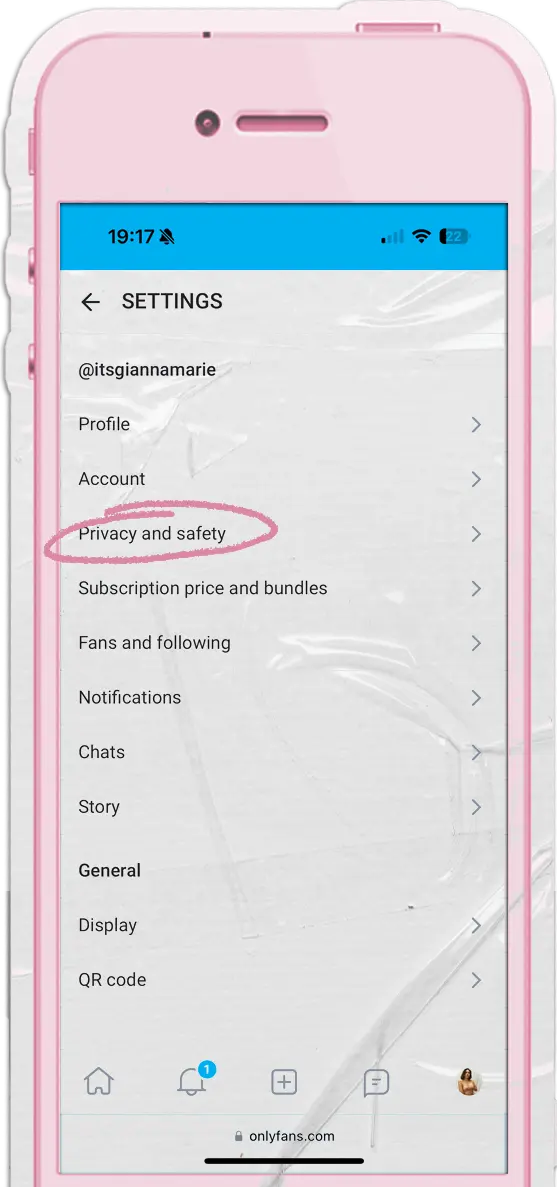
- Find Geoblocking: Scroll down until you find the option for geoblocking. It’s called “Block by country”
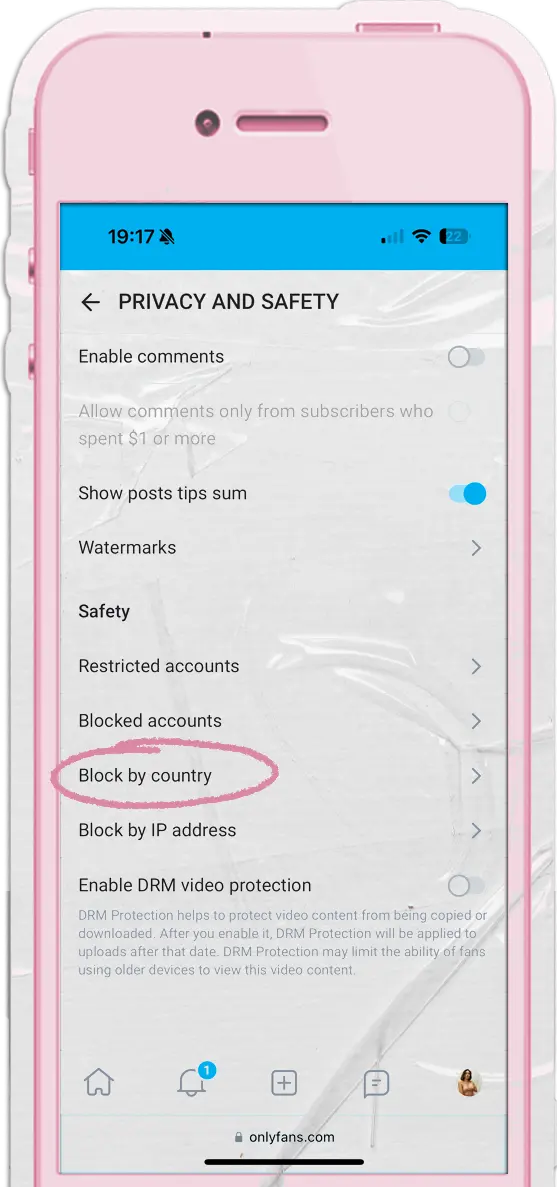
- Pick Your Locations: Now it’s time to choose where you want to block or allow access. You can pick specific countries.
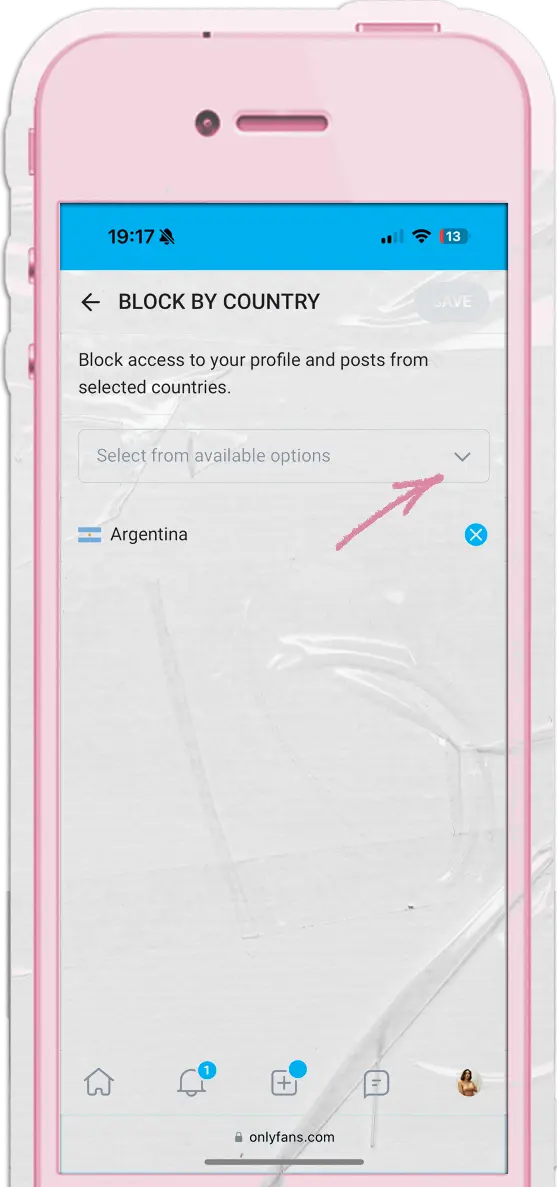
- Save Your Changes: Don’t forget to hit “Save” or “Apply” at the bottom to lock in those settings!
- Double-Check: Give your new geoblocking settings a quick review just to make sure everything is perfect.
- Keep an Eye on It: After it’s set up, keep an eye on how it’s working for you. You can always come back and tweak things if needed!
And just like that, you’ve got total control over who can see your content. You’re basically a privacy queen now!
Can People Get Around OnlyFans Geoblocking?
Okay babe, real talk—geoblocking isn’t foolproof. It works by using a person’s IP address, which tells OnlyFans where they’re located. But here’s the thing, some people can get sneaky and use something called a VPN (Virtual Private Network) to hide their real location. They might do this to bypass geoblocking, just like people do on platforms like Netflix.
So what does that mean for you? Well, if someone’s super determined to find you on OnlyFans, they might use a VPN. But don’t stress too much! As long as your content is behind a paywall, they still have to subscribe (and pay!) to see anything. And once they do, you’ve got the power to block them individually. Yes, you might have to give a refund, but it’s a small price to keep unwanted eyes off your content. You’re in control, girl!
Considering Geoblocking’s Potential Drawbacks
While it’s super empowering to control who sees your content, there are some potential drawbacks you need to consider. Let’s break it down!
1. Impact on Audience Reach
Here’s the thing: geoblocking can shrink your audience. Simply said, if you block certain regions and you might miss out on genuine fans who are interested in your content! That means fewer potential subscribers and less money rolling in.
2. Unintended Access Restrictions
Built-in OnlyFans Geoblocking isn’t always perfect. If your settings aren’t just right, you might accidentally block loyal subscribers who’ve been with you from day one! That could lead to some unhappy fans and a dip in your earnings. So, double-check those settings, babe, to make sure you’re not shutting out your biggest supporters by mistake.
Conclusion
Alright girl, we’ve gone through everything you need to know about geoblocking on OnlyFans. It’s such a powerful tool to keep your content safe and under control, but it does come with some things to think about.
In a world where privacy and content control are more important than ever, OnlyFans geoblocking gives you the power to create and share safely while still respecting your fans from all around the globe. You’ve totally got this!