Hey girl, let me guess. You’ve created your account, but feeling a little unsure about the whole verification thing? Don’t worry, I’ve totally got you covered! Verifying your OnyFans account is super easy, and I’ll walk you through it step-by-step. It’s like checking one more thing off your to-do list so you can start slaying!
Why Do You Have to Verify Your OnlyFans Account?
You might be wondering, “Why do I even need to verify my account?” Well, babe, it’s all about keeping things safe and secure for everyone!
- Safety First: The platform wants to make sure that no minors are using the service. We love OnlyFans, but it’s strictly 18+.
- Protecting You: Verification also helps prevent stuff like identity theft or people uploading stolen content. Basically, it’s all about making sure your experience on OnlyFans is as safe and smooth as possible.
How to Get Verified on OnlyFans: A Quick Step-by-Step Guide
Ready to get verified? Let’s dive into it!
- Email Verification
- As soon as you create your OnlyFans account, the first thing you need to do is verify your email. Don’t worry, this is super simple!
- Open your email inbox, find the message from OnlyFans, and click the link they send you to activate your account. Done and done!
- Get to the “Become a Creator” Section
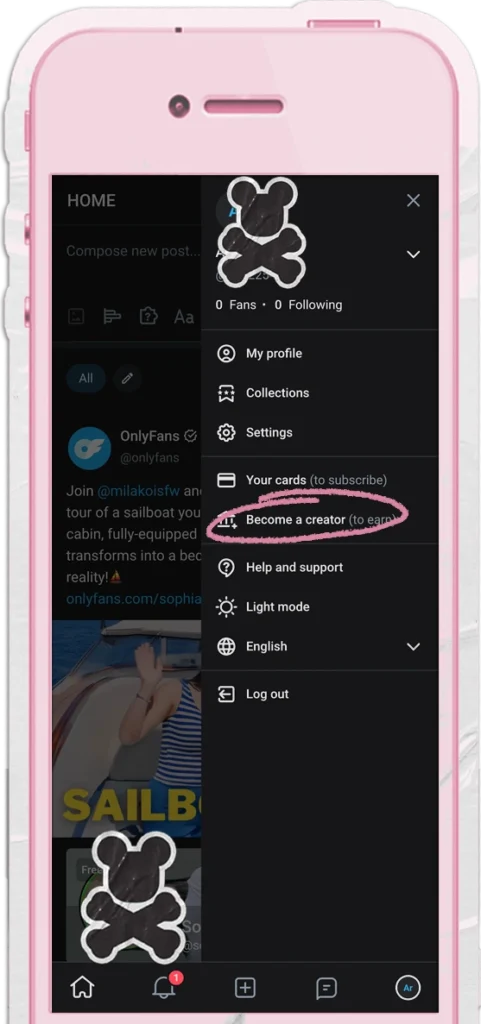
Alright, babe, now it’s time to make things official!
Tap your profile picture in the bottom-right corner of the screen to open the menu.
From there, just click on “Become a creator.” Easy peasy, right?
- Profile Setup
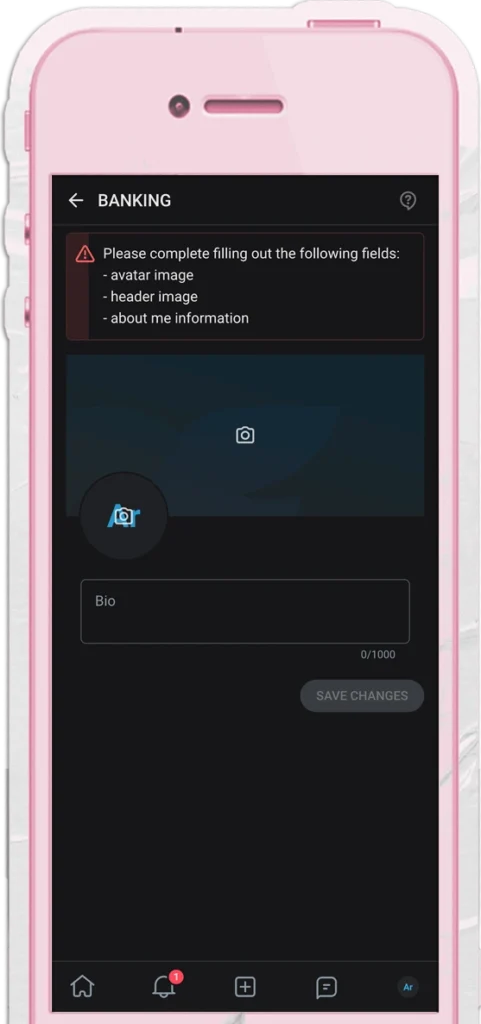
Next up, it’s time to get your profile looking cute!
Add a profile picture, banner, and bio. Don’t overthink this part—seriously! You can always go back and polish things while you’re waiting for your account to be verified.
A quick heads up: make sure your profile and banner images don’t show any nudity. Keep it classy and cute for now, girl!
- Select Your Country of Residence
Now, this is super important: you need to select your country of residence. Make sure you pick carefully because once it’s set, you won’t be able to change it later. So, double-check before you move on!
- OnlyFans ID Verification
Okay, I know this part can feel a little intimidating, especially if you’re a faceless creator who wants to stay anonymous. But girl, don’t stress! Sharing your documents online is super safe—OnlyFans ensures that your data is private and visible only to you.
- Pick a Document to Verify With
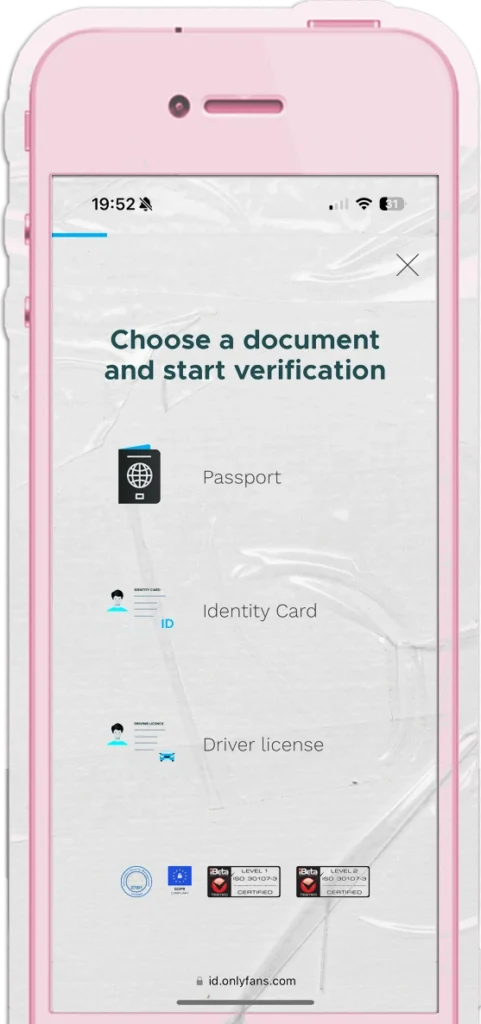
Now it’s time to choose which document you want to use for verification. You can pick between your passport, ID card, or driver’s license.
Just choose the one that’s easiest for you to access, babe!
- Take a Picture of Your Document
Next, you’ll need to snap a picture of both the front and back of your chosen document. Make sure the document is clearly visible and that the text is readable. Avoid blurry pics, and make sure it’s not too small or too dark. This step is super important, so double-check your photos before moving on!
- OnlyFans Face Verification
After you’ve uploaded your document, it’s time for a quick selfie! Don’t worry, it’s super easy. Just position your face inside the frame, and the app will guide you through the process. It’ll automatically detect your face and tell you exactly what to do next.
- That’s It! You’re Almost Done
You’re all set now! Just wait for the page to finish loading and submit everything. It can take up to 72 hours to hear back, but honestly, you’ll probably know whether you’ve been approved within a day. Fingers crossed, girl!
To complete this step, you’ll need to use a mobile device with camera access. You’ll be taken to Ondato, the service that handles verification for OnlyFans. Just agree to their terms, and you’re good to go!
Approval Outcome
Once the verification process is complete, you’ll get an email letting you know the outcome. If everything checks out and you’ve been successfully verified, congrats, girl! You can move on and continue setting up your OnlyFans account. You’re one step closer to making magic happen!
OnlyFans Bank Verification
Before you can link your bank account, you’ll need to wait for your account to be approved. Once you’re verified, it’s time to connect your bank account so you can start receiving those well-deserved payouts from subscriptions and tips.
To link your bank account, go to the banking page by clicking “More” in the main menu and then selecting “Add bank.”
You’ll need to provide the following info:
- Legal name
- Address
- City
- ZIP code
- Date of birth
After that, choose your withdrawal method. The available options might vary depending on your country, so be sure to check out the list of options here.
Resolving Common Verification Issues on OnlyFans
Running into some roadblocks with your OnlyFans verification? No biggie! Here are a few common problems and some quick fixes to help you get back on track.
Blurry Photos
Ugh, blurry pics are the most common issue, but luckily, they’re also super easy to fix! Make sure your document photos are clear, not too bright, and that every single word is easy to read. Don’t worry about your selfie—if it’s blurry, Ondato won’t even let you continue, so you’ll know right away.
Still having trouble snapping that perfect pic? No worries, check out our guide on how to take photos for OnlyFans and you’ll be picture-perfect in no time!
Mismatching Information
Another sneaky issue is mismatched or misspelled info. Double-check for any spelling mistakes, typos, or missing details on your application. Sometimes just repeating the verification process helps spot the error. Just take a deep breath and fix it up, and you’ll be back on your way to slaying it!
Expired Identification
Uh-oh, babe! Using an expired ID to get verified is a no-go on OnlyFans. And heads up—if your ID is set to expire in the next 30 days, it’s also not eligible. Don’t stress! You can use a different document like your passport, driver’s license, or another valid ID. If those aren’t options, you’ll need to renew your ID before trying again. You’ve got this!
“Verification name did not match the legal name”
Double-check your name for any typos or errors, girl! If the name on your document doesn’t match your legal name or it’s hard to read in the photo you submitted, that could be the problem. Just make sure everything is spelled right and clear in the pic, and you’ll be all set!
“A secondary form of ID is required”
Sometimes OnlyFans asks for a second form of ID to verify who you are. This could happen if your first document looks unusual or isn’t in English. No biggie! Just grab another ID, and you’ll be back on track.
“Verification by additional social media is required”
OnlyFans might ask you to link one of your social media accounts (like Twitter) to prove you’re a real person. Don’t worry—nobody will see that you linked it, and you can unlink it once verification is done. Need a little something to do while waiting? Check out our guide on how to promote OnlyFans on Tinder. Time to get creative with your promo!
“Account suggested third-party payment processors”
OnlyFans wants all payments to go through their platform, and they take a 20% cut of everything you earn. If you’ve mentioned things like “Cashapp me at…” or other third-party payment options, that might be why your verification got blocked. Just remove any mentions of other payment processors from your profile and resubmit, babe!
“Submitted account promotes escort services”
Even though OnlyFans is cool with adult content, they draw the line at escort services. If your profile mentions meetups or anything that sounds like in-person services, it could trigger this issue. Just take out any language like “meet,” and you’ll be in the clear!
Wrong File Format
Oops! If your images weren’t in .jpg or .png format or were bigger than 7MB, that could be why you hit a snag. No biggie—just check your camera settings or use a file converter, then resubmit your pics. Easy fix!
“Application for two or more creators”
If more than one person will be featured on your account or you plan to collaborate with others, you’ll need to go through a few extra steps. All creators need to be approved by OnlyFans, and they’ll have to sign a release form. Teamwork makes the dream work, but make sure everyone’s in the loop!
“Front and back of your government-issued ID are required”
Heads up, babe! You’ll need to submit photos of both the front and back of your ID to get verified on OnlyFans. Don’t worry—Ondato will walk you through the process and prompt you to upload both images. Just make sure they’re clear and ready to go!
Other Issues
If you’re still having trouble with verification and it’s not listed here, you might need to contact OnlyFans directly for more details. Be persistent, girl! Once you figure out the issue, correct it, resubmit, and you’ll be one step closer to that verified badge!
FAQ Regarding the OnlyFans Verification Procedure
What is the process for getting verified on OnlyFans?
To get verified on OnlyFans, you need to follow these steps:
1. Validate your email address
2. Provide essential profile info
3. Verify your identity
4. Add personal details
5. Link a bank account
Is ID verification required by OnlyFans?
Yup, you have to verify your identity to be eligible to subscribe or create content on OnlyFans. But don’t worry—you don’t need to verify your credit card before using it on the platform.
What does card verification mean on OnlyFans?
Actually, there’s no such thing as card verification on OnlyFans. Before subscribing or creating, you just need to verify your identity. No credit card verification is required!
Do I need to provide proof of age for OnlyFans verification?
Yes, you’ll need to provide a photo ID to confirm both your identity and your age.
Can I become verified on OnlyFans without showing my face?
Technically, yes! You don’t have to show your face to get verified or create an account. But keep in mind, creators who do show their face often have more subscribers. It’s totally up to you!