Let’s talk about one of the best ways to boost your earnings—Pay-Per-View (PPV) posts! These little gems let you share exclusive content (yep, we’re talking photos and videos) with your fans for a one-time fee. If you’re looking to increase your income, PPV posts are totally the way to go! But don’t worry if you’ve never made one before—I’m here to walk you through it step by step.
What Are Pay-Per-View Posts on OnlyFans?
So, what’s the deal with Pay-Per-View (PPV) posts? In a nutshell, they’re an amazing way for you to earn extra cash by offering special content to your fans for a one-time fee. Once they pay, they can unlock your fabulous content. Think of it like a cute little teaser that keeps your fans coming back for more. Here’s the fun part: you can share some free, flirty pics on your page and keep the real show behind the PPV wall.
There’s only one factor to consider: You can only do pay-per-view posts on free profiles.
How to Make a Pay-Per-View Post on OnlyFans
Okay, here’s the lowdown. If you’re rocking a free account on OnlyFans, you’re the one who can create paid posts (not to be confused with PPV messages!). Ready to dive in? Let’s go through it together step by step.
Step 1: Log In to Your OnlyFans Account and Create a New Post
First things first, babe—log in to your OnlyFans account. Easy peasy! Once you’re in, you’ll see a “Create a New Post” option right at the top of the page. This is where the magic starts!
Step 2: Click on the Price Tag Icon and Set Your Price
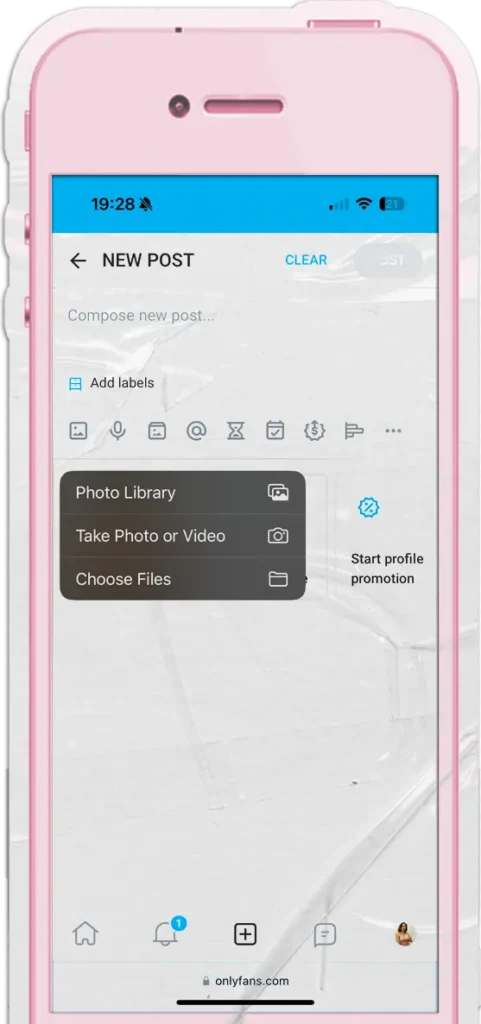
Now that you’re on the post creation page, look for the cute little dollar tag icon. Found it? Perfect! Click on it, and here’s where you can set the price for your post.
There’s no strict limit on what you can charge, but be smart about it, girl!
For example, asking $100 for a single post might be a bit much when fans could subscribe for less than $10 a month.
A little strategy goes a long way. If you want to see what other creators are doing, check out our OnlyFans Pricing Guide. You’ll get all the inspo you need!
Step 3: Choose Your Post Type
Now that you’ve set the price, it’s time to pick what kind of fabulous post you’re going to share! OnlyFans lets you mix it up by posting images, videos, or even custom-made goodies you create yourself. Whether you’re serving a stunning selfie or a killer video, this is your moment to shine, babe!
Step 4: Add Media and Write a Message
This is where the magic happens, girl! Upload your chosen media, but don’t forget to add a little message to go along with it. Make it fun, flirty, and totally irresistible! A cute OnlyFans caption can go a long way in making your fans excited to pay for it. Think of it like the icing on the cake—give them a reason to click and spend! If your post is clear about what they’re getting (and it feels worth it), those PPV sales will roll in faster than you think.
Step 5: Publish Your Post
Yasss, babe! You’ve set your price, uploaded your media, and written a killer caption—now you’re just one click away from making bank! Hit that “Publish” button, and boom, your PPV post is live and ready for your subscribers to buy. You’re officially a PPV pro!
Benefits of Creating Paid Posts on OnlyFans
Let’s talk about the amazing perks of making PPV posts. Girl, this strategy can seriously level up your OnlyFans game and give your income a sweet little boost. Here’s why:
Increased Income Potential
With paid posts, you’re not just relying on monthly subscriptions. Nope! You get to sell individual pieces of content at your own price. So instead of waiting for subscription payments, you can cash in whenever you want. Cha-ching!
More Control Over Content
PPV posts give you total control over what you share and how you share it. Want to offer something special to a select group of fans? Tailor each post to fit your audience, throw in some custom videos, or even personalized messages. You’re the boss, girl!
Enhanced Fan Engagement
When your fans are paying for each post, they’ll value and engage with your content more than ever. The more love they give your posts, the more they’ll keep coming back for more. It’s a win-win! Keep them excited, and they’ll be happy to pay for the exclusive content you’ve got lined up. Keep slaying, queen!
Increased Privacy and Security
Girl, one of the best perks of creating paid posts on OnlyFans is the extra privacy and security it gives both you and your subscribers. Only those who pay get to see your exclusive content—how fab is that? It’s like having your own VIP section! Plus, OnlyFans makes sure all payments are processed securely, so you can focus on creating, knowing that your earnings are safe and sound, and your fans don’t have to worry about their info. It’s a total win-win!
Tips For Maximizing Your Revenue From Paid Posts
Wanna make the most out of your OnlyFans account? Of course, you do! Creating paid posts is a fantastic way to boost your income, but let’s take it to the next level. Here are some pro tips to help you rake in the cash like the queen you are!
Use Attractive Titles and Descriptions
First impressions are everything, babe! When you’re creating a paid post, make sure that title and description pop. Use fun, eye-catching language that makes your content sound irresistible. Highlight the juicy benefits, and give your fans every reason to hit “buy.” Need more inspo? Check out our article on OnlyFans welcome message ideas to get your creative juices flowing!
Posting Frequently
Consistency is key, queen! The more you post, the more engaged your fans will be, which means more chances to sell your fab content. Set up a regular posting schedule so your subscribers know when to expect new goodies from you. Wondering how often you should be posting? We’ve got you covered—head over to our guide on how often to post on OnlyFans.
Offer Exclusive Content
Want your fans to feel super special? Offer them exclusive content they can’t get anywhere else! Whether it’s a behind-the-scenes video or a special photo shoot, giving your fans something extra will keep them coming back for more. Exclusivity is the name of the game, babe!
Price Your Posts Competitively
Pricing is important, girl! While you want to make a solid profit, it’s just as crucial to stay competitive. Take a peek at what other creators are charging for similar content and make sure your prices are on point. You want your fans to feel like they’re getting great value, while also earning what you deserve!
Interact with Your Subscribers
Engagement is everything! But I can still see some creators that just started on OnlyFans and are overlooking this aspect… Show your fans some love by interacting with them. Respond to comments, run fun polls, or offer personalized shoutouts to your most loyal supporters. Building that connection will keep them hooked, and they’ll be more likely to keep buying from you. You’re creating a community, babe—keep the vibe fun and interactive!
Conclusion
Babe, creating paid posts on OnlyFans is such a fab way to turn your content into cash! By giving your fans exclusive content with a price tag, you’re not just earning more—you’re giving them a VIP experience they won’t get anywhere else. With a little strategy, the right price, and a whole lot of you, you’ll be maximizing those earnings in no time. So go out there, keep shining, and slay your OnlyFans game like the queen you are! You’ve got this!