Hey babe! Picture this: You’re chilling with your favorite coffee, scrolling through your messages, when *boom*—it hits you. You’ve got all these amazing ideas, but you just *know* your fans have their own thoughts, too. What if you could get them involved, like, *right now*? That’s where OnlyFans Polls come in!
It’s like when you’re out shopping with your bestie, and you can’t decide between two fab outfits—you ask her opinion, right? Polls are just like that, but with your fans! They get to weigh in on your next move, and you get to make your content even more irresistible. Ready to make it fun, flirty, and interactive? Let’s dive in!
Why You Should Totally Be Using OnlyFans Polls
OMG, polls are like the secret sauce to keeping your fans hooked! Not only can they help you bond with your subscribers, but they can also pump up your income! Talk about a win-win, right?
Think of polls as your VIP pass into your fans’ minds. They help you understand exactly what your subscribers are loving, so you can keep serving them that content they live for. And guess what? You can even use polls to gently nudge your fans toward things you want—like hyping up a new series or getting feedback on your latest post.
It doesn’t matter if you’ve been slaying on OnlyFans for years or if you’re just putting on your crown, learning how to work those polls like a boss can make all the difference. Ready to make your content extra irresistible? Let’s get into how to create polls that’ll have your fans saying, “Yaaasss, queen!”
How to Create Effective OnlyFans Polls
Step 1: Find Your Poll Squad
Okay babe, first things first—you’re creating these polls for your current subscribers, not people who might subscribe later. So, let’s get cozy with the ones who are already part of your fam! Your polls are like a mini heart-to-heart chat with your loyal fans, giving you the inside scoop on what they’re vibing with. Think of it like asking your bestie which shoes look cuter—you want that honest feedback!
When you’re putting together a poll, focus on a specific group of subscribers. Like, are you trying to get to know your super-fans better, or maybe just see what your new followers think of your latest posts? Each poll has its own special mission, so make sure you’re targeting the right peeps. Ask yourself: Who am I talking to? What are their interests? What do they love most about my content? Once you’ve got that down, your polls will hit the mark every time.
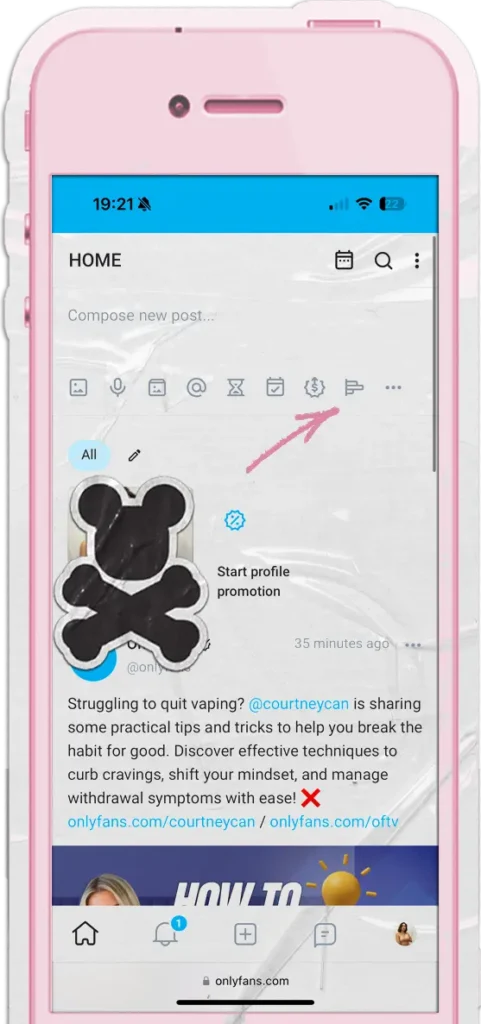
Step 2: Set Your Poll Goals Like a Boss (with SMART Goals)
Now, girl, if you want those polls to really slay, you’ve gotta have a plan. And that’s where SMART goals come in! No, not the boring kind—this is all about making your polls work for you while still being fun and easy.
Here’s the tea on SMART goals for OnlyFans polls:
- Specific: Keep it focused, babe! If you’re asking your fans if they prefer DMs or comment sections, stick to that. Don’t over-complicate it.
- Measurable: Your poll results come back as percentages, so make sure you’re asking questions where the answers will give you clear info. No need to confuse your fans with too many choices!
- Attainable: You want to make polls that fit your audience, so don’t aim too high. Keep it cute, simple, and relatable.
- Relevant: Ask yourself if the poll is something your fans will actually care about.
- Time-based: Don’t flood your fans with too many polls! Set a time frame for each one so your feed stays fresh and organized.
Once you’ve set these goals, you’re ready to craft the perfect poll that gets those engagement numbers up while keeping things fun for your fans.
Simply get to the top of your page and locate the poll icon.
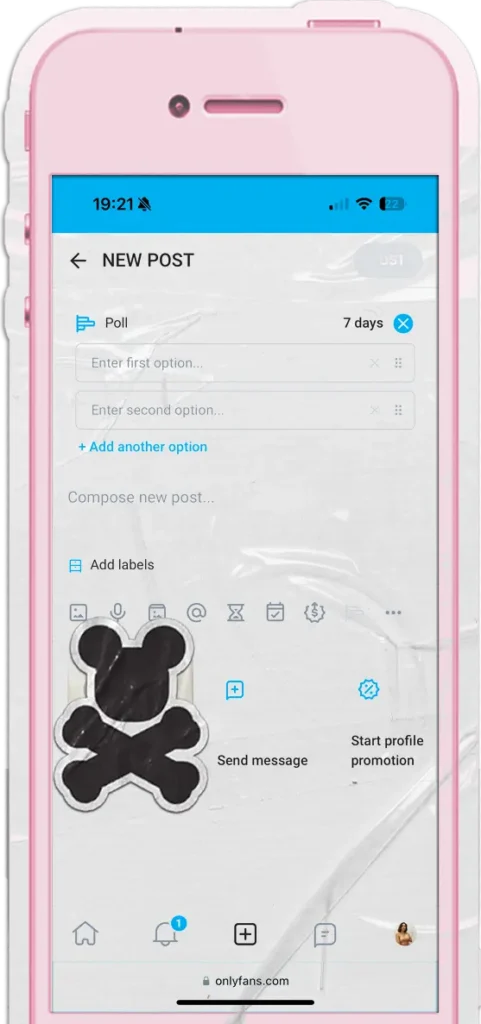
Step 3: Write a Poll Question That Pops
Your poll question is the star of the show, babe, so let’s make it shine! It’s all about keeping it cute, clear, and fun.
- Keep It Clear: Make sure your question is easy to understand. You don’t want your fans to sit there scratching their heads! Keep it simple and straightforward.
- Make It Short & Sweet: No one’s got time for long, confusing questions. Get to the point quickly—this way, more of your fans will jump in to participate!
- Tie It to Your Content: Your fans are here for your vibe, so keep your questions relevant to the content you’re creating. If you’re posting about fashion, ask what look they want to see next. If it’s behind-the-scenes stuff, let them choose their fave theme!
- Give Them Options: Enter a couple of options for your fans to vote on. Make sure the choices are interesting and relate to your content.
- Have Fun with It: Inject your personality into the poll. This is where you can get playful! Use flirty language or make it a bit cheeky—you know your fans will love it.
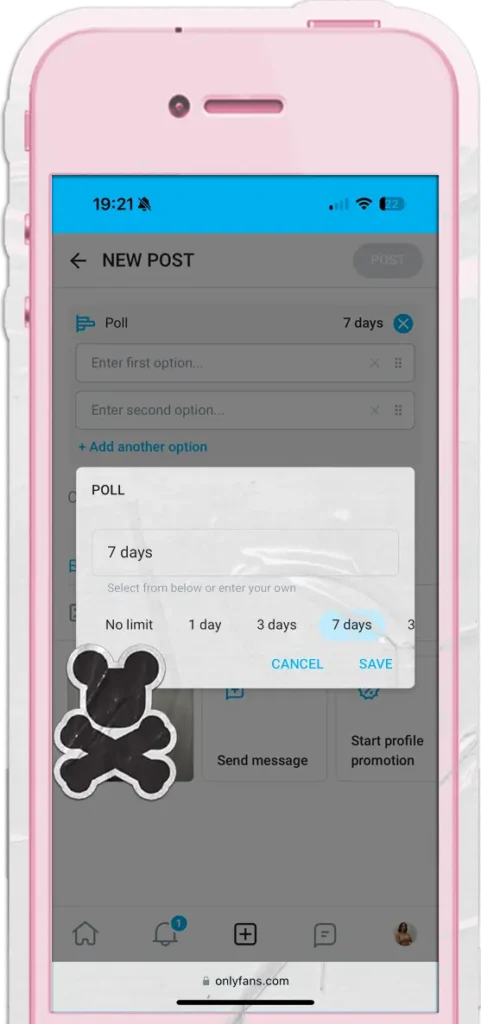
Step 4: Launching Your Polls Like a Pro
Alright, babe, now that you’ve got your poll questions locked and loaded, it’s time to get them out there!
Schedule or Post It Instantly: Once everything’s ready, either post it right away or schedule it for later if you’ve got some plans up your sleeve. Now, sit back and let the magic happen as your fans start voting!
Set an Expiration Date: You can choose how long your poll stays active—1 day, 3 days, 7 days, 30 days, or even no limit. Pick whatever fits your vibe!
Step 5: Time to Peek at Those Results
Now, babe, here’s where things get really interesting—checking out what your fans think! Once your poll wraps up, it’s time to dive into the results and see what’s popping.
The numbers and feedback are your golden ticket to understanding your audience better. Did most of your fans prefer a certain type of content? Are they asking for more behind-the-scenes sneak peeks? This info helps you make smart decisions about what to post next—and trust me, your fans will love knowing you’re paying attention to their thoughts!
Step 6: Using Feedback to Level Up Your Content
Girl, this is where you really shine—taking all that feedback and turning it into content your fans will go wild for! When you show your subscribers that their opinions matter, they feel closer to you, and that’s what builds a loyal, loving fan base. Let’s break it down:
- Analyze the Results: Look at the big picture. What’s the overall vibe from your fans? Are there any patterns or trends you notice? This is where you find the gems that will inspire your next content ideas.
- Spot the Faves: Which options or themes got the most love? These are the topics you’ll want to prioritize in your future posts. Your fans are basically telling you what they want—so give it to them!
- Stay Connected: Don’t just post the content and bounce! Engage with your fans. Reply to their comments, thank them for voting, and let them know how much their feedback means to you. It’s all about building that bond and keeping the convo going.
When you incorporate your fans’ input into your content, they’ll feel like they’re part of your journey, and that’s what keeps them coming back for more. So go ahead, babe—take that feedback and make some serious OnlyFans magic!
Fun and Fab OnlyFans Poll Ideas to Try
Ready to make your polls pop? Here are some super creative ideas to get your fans excited and keep your content fresh:
Host a Poll-Exclusive Event
Give your most engaged fans a little VIP treatment! Use a poll to let them pick the kind of special event they’d love—whether it’s a live Q&A, a virtual meet-and-greet, or a behind-the-scenes tour. These kinds of exclusive events make your fans feel like they’re part of an inner circle, and that personal touch will keep them coming back for more.
Try Interactive Q&A Polls
Wanna give your audience exactly what they want? Instead of asking open-ended questions, create polls where your fans vote on the topics or questions they want you to cover in a Q&A. This way, you’ll know which questions are really burning on their minds, and your Q&A sessions will be spot on every time.
Let Your Fans Take Over for a Day
How fun would it be to let your fans be in charge for a day (or even a week)? Host a special “Fan Poll Takeover” and create polls where they get to choose everything—from the theme of your posts to the outfits or activities you share. It’s a super fun, interactive experience that makes your fans feel like they’re part of your creative process.
Storyline Polls
If you’re into serialized content or creating ongoing storylines, why not let your fans decide where the story goes next? Create polls that let them vote on plot twists, characters, or even the ending! This makes your fans feel like they’re co-creating with you and builds excitement for the next chapter.
Collaboration Polls
Teamwork makes the dream work, babe! Why not collab with other creators or influencers and let your fans decide who you partner up with next? By using polls, you can ask your fans to vote on who they’d love to see you work with. It’s a fab way to mix things up, introduce your audience to fresh content, and build a stronger bond with fellow creators and their fan bases. Plus, your fans will feel super involved in the process!
Content Series Polls
Got a content series brewing? Let your fans be part of the creative process by having them vote on what comes next! Whether you’re tackling a juicy topic or building a themed series, ask your audience to help decide the order or focus of each installment. This not only keeps them totally invested in your journey but also ensures they’re getting the content they crave!
Conclusion
Using OnlyFans polls is like having a magic wand for getting to know your audience and shaping your content to match their interests. Whether you’re just starting out or already slaying the game, polls give you the power to influence your fans’ behavior by asking the right questions and gathering key insights.
To master polls on OnlyFans, make sure you:
- Target the right subscriber group
- Set clear, achievable SMART goals
- Ask engaging questions
- Launch and manage your polls smoothly
- Analyze the results to guide your content decisions
- Share those results to build trust and keep your fans in the loop!
Like anything, getting really good at using polls takes a little practice and patience, but by following these steps, you’ll be way ahead of the game. So, go ahead and share this guide with your creator friends—they’ll thank you for the tips!
How to Use OnlyFans Polls: FAQs
Can I see who voted in my polls?
Yes, you can! OnlyFans lets you see exactly who voted and which option they picked. This helps you get up close and personal with your fans’ preferences, making it easier to tailor your content to what they love most.
How long should I run a poll for?
It really depends on what you’re asking and how quickly you want feedback. If it’s a quick decision, a day or two works great. For deeper insights, go for a week. Longer polls give more fans time to vote!
Can I change the options after posting a poll?
Nope, once the poll is live, those options are locked in! Make sure you’re happy with your choices before you hit “post.”
Are there any restrictions on poll content?
Yes, just like everything else on OnlyFans, your poll content needs to follow their community guidelines. Keep it within their terms and you’re golden!