Ready to cash out those hard-earned dollars from your OnlyFans account? We’re about to break it all down for you so you can go from earning to withdrawing like a total boss. Trust us, getting that cash into your account is going to feel so satisfying!
This guide will walk you through everything you need to know about getting paid on OnlyFans—from the different payout methods to how long it’ll take for the money to hit your account.
How to Withdraw Money from Your OnlyFans Account
Step 1: Make Sure You Meet the Requirements
Before you can start withdrawing, make sure you meet OnlyFans’ basic requirements. You’ll need at least $20 in your balance to cash out—so if you’ve got that, you’re good to go! This minimum is there to make sure things stay smooth and efficient for both you and the platform.
Oh, and don’t forget—before requesting that sweet payout, make sure your bank details are spot-on! You’ll need things like your account number and routing number handy to get your money moving.
Step 2: Link Your Bank Account
Now, let’s get that bank account linked! Typically OnlyFans prompts you to get it done once you create your account, but in case you missed it, here’s how you do it:
- Log in to your OnlyFans account
- Open the main menu by clicking on your profile pic in the right bottom corner.
- Click the “Add Bank” button.
- Click on “Bank Information.”
- Enter your bank details perfectly. OnlyFans will check everything to keep your earnings safe and sound!
Step 3: Request Your Payout
Yasss, you’re almost there! Once you’ve hit the minimum balance and your bank info is all set, it’s time to request your payout! Just follow these steps:
- Go to the “Statements” section.
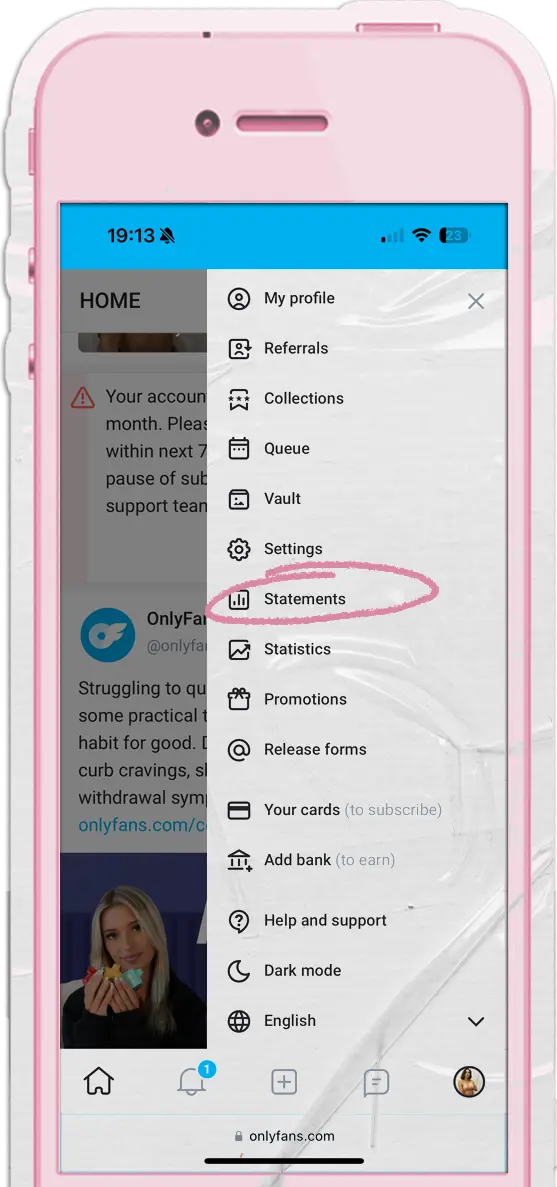
- Choose how often you want to get paid—daily, weekly, or monthly. It’s totally up to you, babe! You can hit the “manual payment” button to withdraw it immediately
- Enter the amount and hit the “Request Payout” button.
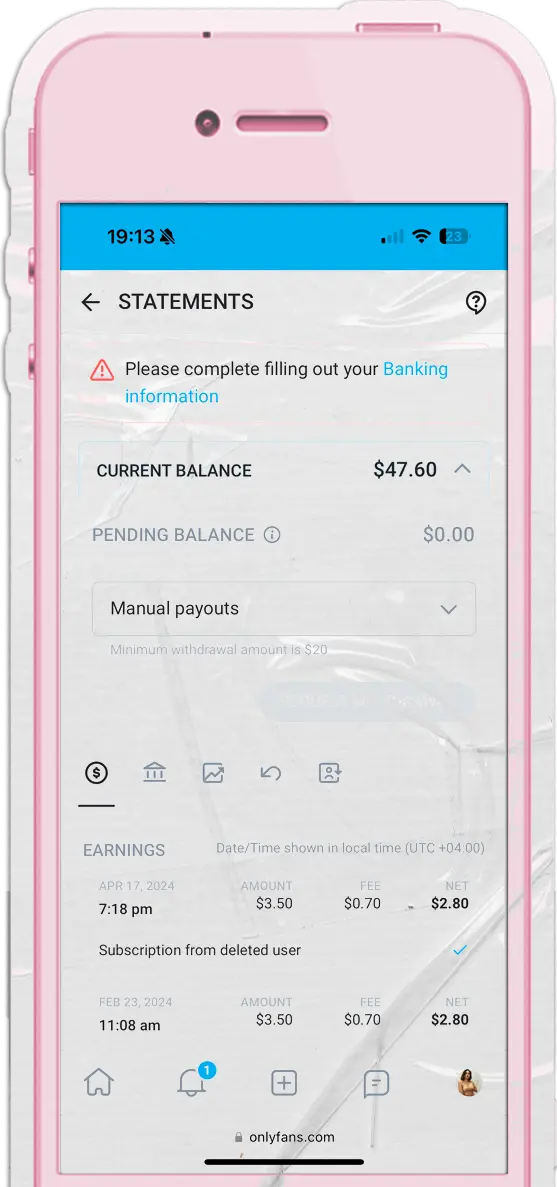
- Confirm your request, and you’re done!
How Long Does it Take to Withdraw Funds from OnlyFans?
Alright, babe, so you’ve hit that “request payout” button—now the big question is, how long until the cash is in your hands? Here’s what you need to know:
- Payment Schedule: First things first, how often do you want to get paid? If you’re all about daily withdrawals, you’ll get your money more often, but it might be in smaller amounts. Weekly or monthly schedules give you bigger payouts, but not as often—totally your call, babe!
- Processing Time: After you request a payout, OnlyFans needs a bit of time to process it. This can take anywhere from a few hours to a couple of days. It all depends on how busy things are on the platform and what day of the week it is.
- Bank Processing Time: Once OnlyFans does its thing, the rest is up to your bank. Every bank is different, so depending on their schedules, it might take a few more business days for the money to actually land in your account.
- Payout Method: How you choose to receive your funds can also make a difference. Bank transfers sometimes take a little longer, so keep that in mind when picking your payout method.
Why Won’t My OnlyFans Let Me Cash Out?
OnlyFans 7-Day Pending Period
Okay, babe, here’s something important to know—OnlyFans has a 7-day pending period. This is just the platform taking its time to review and verify your earnings before you can withdraw them. During these 7 days, OnlyFans checks that everything follows the rules, so it’s all about keeping things safe and smooth.
Once that week’s up and your earnings are approved, you’re good to go! Just remember to factor in this waiting period when you’re planning your withdrawals. And as always, make sure your content sticks to the guidelines to avoid any delays.
Suspicious Activity
Now, let’s talk security! If you’re making big or unusual withdrawal requests, OnlyFans might hit pause for a quick security check. It’s nothing personal, babe—they just want to make sure everything’s legit. In cases like these, they might ask you to verify your identity to keep your account safe and secure. Easy peasy!
Closed or Banned Account: Impact on Withdrawals
Girl, your account’s status is super important when it comes to withdrawing your money! 💸 If your account is in trouble—whether it’s been closed or banned—it can seriously mess with your ability to cash out. So, it’s always a good idea to keep things running smoothly and follow the rules to avoid any withdrawal drama!
Site Issues
Sometimes, tech glitches happen! If OnlyFans or one of its payment vendors is having issues, it might delay your payout. Don’t panic—just wait a bit and try again later. If things still aren’t working, reach out to the support team to get it sorted. They’ve totally got your back!
Alternative Payment Methods
Looking for a faster way to get paid? There are some fab alternative payment methods out there, especially if you’ve got international subscribers or just want quicker access to your funds. Here are a couple of popular options:
Wise (formerly TransferWise): Wise is perfect for those international transfers! It’s faster and cheaper than traditional banks, so you won’t be waiting forever to get your cash. Plus, those lower fees? Yes, please!
Skrill: Skrill is another option that makes getting your funds quick and easy. It’s a great alternative to bank transfers, especially if you want fast access to your earnings.
These alternative methods can help you get your money quicker than a regular bank transfer, but don’t forget to do your homework, babe! Check the fees, processing times, and whether these services work where you live. The right payment method can totally make your payout process smoother, so choose what’s best for you!