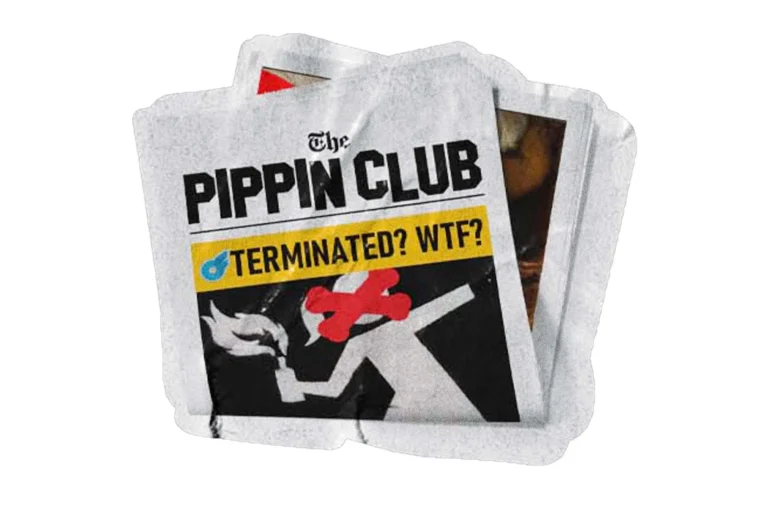Well, there are two reasons you might be here. First, maybe your OnlyFans account got deactivated. Or second, you’re just doing some solid research to level up your OF game, girl!
If you fall into the second group, here’s what you should know about account deactivation on OnlyFans: it’s when your profile is completely shut down, leaving you without access to your hard-earned funds or your fans.
What Happens When OnlyFans Disables My Account?
First off, if your account gets deactivated, any funds you’ve earned but haven’t withdrawn? They’re stuck—like, gone for good. And here’s the worst part: you can’t create a new account using the same documents.
So, if your account gets these deactivated, starting fresh on OnlyFans can be nearly impossible. So, in this article, we’ll guide you through what to do. And if you haven’t (yay for you!), we’ll share some tips to keep your account safe and secure.
How to Handle an OnlyFans Account Deactivation
Okay, so your account’s been deactivated—don’t panic! Once this happens, OnlyFans sends you an email explaining why. This is your chance to fix the problem. Here’s what to do:
- Read the email and understand the reason behind the deactivation: The reason for the ban will give you clues on what went wrong.
- If possible, handle the issue: If it’s related to specific posts, messages, or content, take a close look and fix it. Remove any posts that caused the issue, make some edits to your content if needed, or update the wording in your posts. It all depends on your specific situation.
- Reach out to support: Once you’ve addressed the issue, email the OnlyFans team at [email protected] or [email protected]. You’ll also want to submit a deactivation appeal through their official link: OnlyFans Appeal.
- If you think the deactivation was a mistake: Directly send an appeal and contact support explaining your points. Attach any screenshots or documents that might help clarify and resolve the issue.
Extra Tips for Getting Back Online
- Try social media (but don’t rely on it): You can try messaging OnlyFans on their social channels, but just know they don’t usually reply directly. You main focus should be on emailing support and tracking your progress in the appeal section.
- Be patient: OnlyFans handles a lot of creator requests, so it might take a few days to hear back. But don’t worry—they’re usually pretty responsive.
- Stay informed: Make it a habit to read the OnlyFans Terms of Service and check for updates. Knowing the rules helps you avoid future issues!
Frequent Reasons for the OnlyFans Account Deactivation (and Recommendations)
Promoting Other Sites
Moving people to other platforms, whether OnlyFans alternatives or unrelated services, is a big no-no. Here’s how to avoid trouble:
- Keep promotions within the rules: Focus on promoting your OnlyFans content instead of steering fans to other sites.
- Be careful with links: Avoid posting links or directing fans to external platforms (even in DMs), especially competitors.
Taking Payments Outside the Platform
OnlyFans strictly prohibits getting any payments outside their platform. Here’s what to do:
- Stick to the platform: Always use OnlyFans for payments. Offering PayPal, Venmo, or other methods can lead to a ban (even in DMs).
- Be transparent: Make it clear to fans that all transactions must happen on OnlyFans.
Fan Reports Leading to Deactivation
Fans can report you for various reasons, like promoting competitor platforms or posting prohibited content. Here’s how to stay safe:
- Follow the rules: Avoid violating OnlyFans’ terms of service, whether it’s about content policies, prohibited actions, or general rules.
- Engage respectfully: Ensure your interactions with fans are professional and within OnlyFans guidelines.
- Avoid controversies: Stay clear of posting anything that might trigger reports.
Offering IRL Meetings
Offering in-person meetings or services is strictly prohibited by OnlyFans. Here’s what you need to know:
- Don’t offer IRL meetups: Stick to virtual interactions only.
- Clarify boundaries: Ensure your content and messages don’t imply or suggest in-person meetings.
Some Rare Deactivation Cases We’ve Seen
Video Footage Mistaken as Dashcam Content
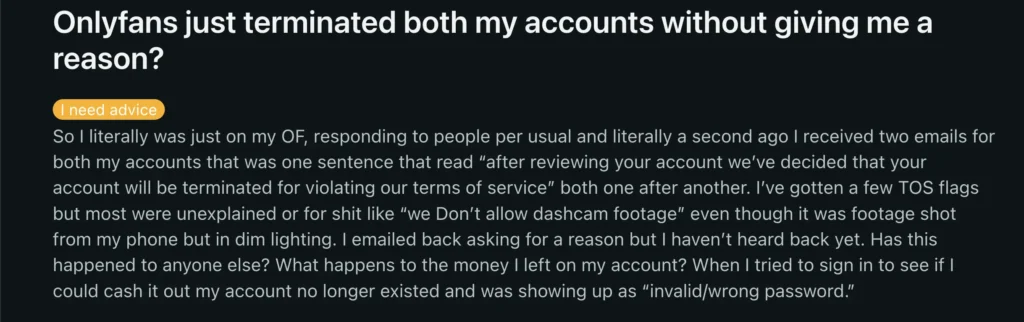
We’ve heard of creators getting their accounts deactivated because some video footage was tagged by OnlyFans as dashcam content (source post). Here’s what you can do:
- Delete the content: If it’s posted on your feed, take it down immediately.
- Clarify the situation: Let OnlyFans know it’s not dashcam footage or live footage. Emphasize that it was recorded in a safe environment.
Social Media Content Violations
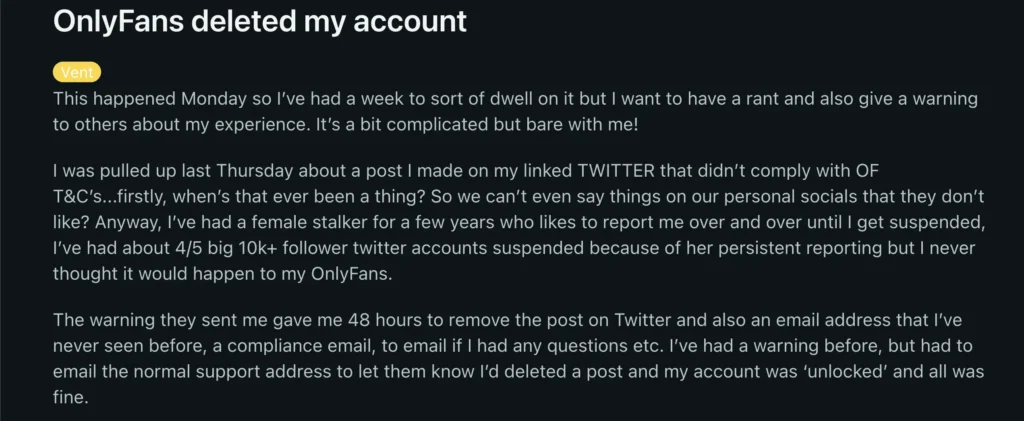
Some creators have reported deactivations due to posts on other social media platforms that violated OnlyFans terms (source post). To avoid this:
- Stay consistent: Ensure your social media content aligns with OnlyFans guidelines.
- Be cautious: Avoid posting anything controversial or against the terms, even on unrelated platforms if they’re linked with your OnlyFans account.
Alternatives if You Can’t Unban Your Account
If your account remains banned and there’s no way to resolve it, don’t worry—you have options. Many OnlyFans alternatives offer content migration services, so you don’t have to start from scratch. If you’re considering going to other platforms, you can check out our platform comparisons and reviews:
Conclusion
Dealing with a deactivated OnlyFans account can be stressful, but knowing your options and taking the right steps can make all the difference. There are still plenty of ways to keep your hustle moving forward. Stay informed, follow the guidelines, and don’t hesitate to explore new platforms if needed. You’ve got this, babe!
FAQs
Can you get back a deactivated OnlyFans account?
Yes, you can try! Start by addressing the issue outlined in the deactivation email, then submit an appeal through OnlyFans Appeal and contact their support team with all relevant details and documentation.
Does OnlyFans delete inactive users?
OnlyFans doesn’t typically delete inactive accounts. However, being too inactive for a period of time might affect your fans’ engagement and interest in your content.
How to get an OnlyFans account unbanned?
To unban your account, follow the steps in the deactivation email. Correct any violations, appeal through their official link, and provide evidence like screenshots or documents to support your case.
Why am I blocked from OnlyFans?
There are several reasons this might happen, including violating their terms of service, promoting external platforms, or processing payments outside OnlyFans. Always review the platform’s guidelines and contact support to understand and resolve the issue.