Let’s keep it real—screenshots are a thing. But the big question is: When will OnlyFans put a stop to it? Right now, there’s no sign of a restriction coming anytime soon. So, what can you do in the meantime to protect your content? Don’t stress, babe! I’ve got the inside scoop on what’s going on with screenshots on OnlyFans—and the best ways to keep your content safe right now.
Will Someone Get Banned for Taking Screenshots on OnlyFans?
The truth is: Nope! Right now, OnlyFans can’t detect when users take screenshots. That means if someone grabs a quick screenshot, the platform won’t know, and they won’t get banned or get their account disabled for that.
Does OnlyFans Notify You When Someone Screenshots?
Unfortunately, no—there are no alerts or notifications when someone takes a screenshot of your content. Unlike Instagram or Snapchat, OnlyFans doesn’t have this feature (at least for now).
What About DRM?
OnlyFans does use something called DRM (Digital Rights Management) to protect your content from being downloaded or shared easily. But here’s the kicker: it won’t stop someone from taking a screenshot. DRM is great for preventing big stuff like unauthorized downloads, but screenshots slip right through the cracks.
What Can You Do to Avoid Being Screenshoted?
DMCA: Taking Control of Copyright Violations
If someone takes your content and shares it elsewhere (like on other websites), you’ve got the DMCA (Digital Millennium Copyright Act) on your side. You can file a DMCA takedown notice to have stolen content removed from other platforms. It’s an extra step, but it’s worth it to protect your work!
Pro tip: You can also use services that help monitor and file DMCA takedowns for you. This saves you time and stress, so you can focus on creating content instead of chasing after violators.
Watermarking Your Content
Watermarking is another super smart way to protect your content. Add a cute watermark with your name or OnlyFans handle on your photos and videos. That way, if someone screenshots and tries to share it, your name is front and center—making it harder for them to steal your work.
Although OnlyFans already has a built-in watermark on your all photos and videos, you can add additional ones for extra security.
Pro tip: Keep the watermark subtle but visible, and switch up its position from time to time. That way, it’s harder for someone to crop it out without ruining the image.
Final Thoughts: Stay One Step Ahead, Babe!
Screenshots might be unavoidable, but with the right strategies—like watermarking and using DMCA tools—you can still stay in control of your content. Don’t let the fear of screenshots hold you back. Keep shining, creating, and building your fanbase!